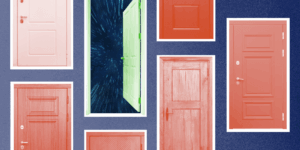
When my team at Rocket55 was asked to redesign a human-machine interface (HMI) for a robotic packaging system, we did what we always do with complex challenges: got curious.
We didn’t try to fast-track our way to solutions or make assumptions about what users needed. Uncertainty wasn’t something to avoid. It was something to work with. In the end, our curiosity helped us build a product that not only worked, it raised the standard — and was showcased at a major industry conference to an audience of 5,000.
In this post, I want to share the framework that guided us through the project: seven questions that helped us turn curiosity into clarity and uncertainty into usability.
1. Why is the user here?
Start with purpose. What brings someone to the screen in the first place?
In our case, we had to remember that users — often machine operators — weren’t there to admire design. They were trying to complete a task. Asking “why are they here?” grounded the design process in the user’s reality, not our assumptions.
2. What information needs to be shown?
This question helps sort the signal from the noise. Every system comes with more data than users need at any one time. Our job was to figure out what information was essential and what wasn’t.
One of our screens displayed glue tank controls. Before this project, I didn’t know glue tanks even existed. But by talking to engineers and shamelessly asking questions, we figured out exactly what mattered on that screen and how to prioritize it.
3. What is the primary information?
Of all the information on the screen, what’s most important?
This became a guiding principle. For instance, whether the machine was running needed to be instantly clear. That insight led to visual solutions like a large green play icon that reduced cognitive load and improved usability.
4. What might the user need to do?
Here, we mapped all possible actions — even the obscure ones.
This step was surprisingly revealing. As we asked stakeholders what users might do, they started questioning their own assumptions. Features that had lived in the system for years suddenly seemed unnecessary. Curiosity led not just to better design but better conversations.
5. What is the primary action?
Among all possible actions, what’s the one thing users have to do?
Focusing on this helped us shape clearer interactions. It also pushed us to rethink layouts and simplify screens. In complex systems like an HMI, this kind of focus isn’t just helpful — it’s essential.
6. What does the user need to do next?
User journeys don’t stop at one action. What comes after the primary task?
We found that many flows in the original system didn’t match real-world behavior. For example, after switching modes, users had to dig through layers of navigation to access related controls. That disconnect became an opportunity to restructure the architecture around real sequences instead of technical logic.
7. Does the user need instruction? If so, how much?
Even experienced users need clarity. Instruction can come through tooltips, copy, layout, or visuals. It doesn’t have to be hand-holding but it does have to be there.
This was especially important for screens that were dense with controls or frequently used under pressure. We tried to design with just enough context to help users feel confident in what came next without overwhelming them with unnecessary information.
Curiosity Killed The Complacency
This project wasn’t just about cleaning up screens. It was about reshaping the structure underneath — reworking the information architecture to support real tasks, real decisions and real users.
What started as a project well outside our typical scope became one of the most rewarding challenges I’ve taken on. Curiosity wasn’t a soft skill here. It was a strategy. And it paid off.
If you’re curious how it all came together, you can watch the full talk here: Morgan May, WIAD 2025: Relentless Curiosity, How Uncertainty Shapes Better IA.